
Follow These Instructions To Redeem Your MTP:
Note* You have until September 9, 2019 to redeem your tokens.
After September 9, 2019 tokens swaps will not be possible.
Video Guide:
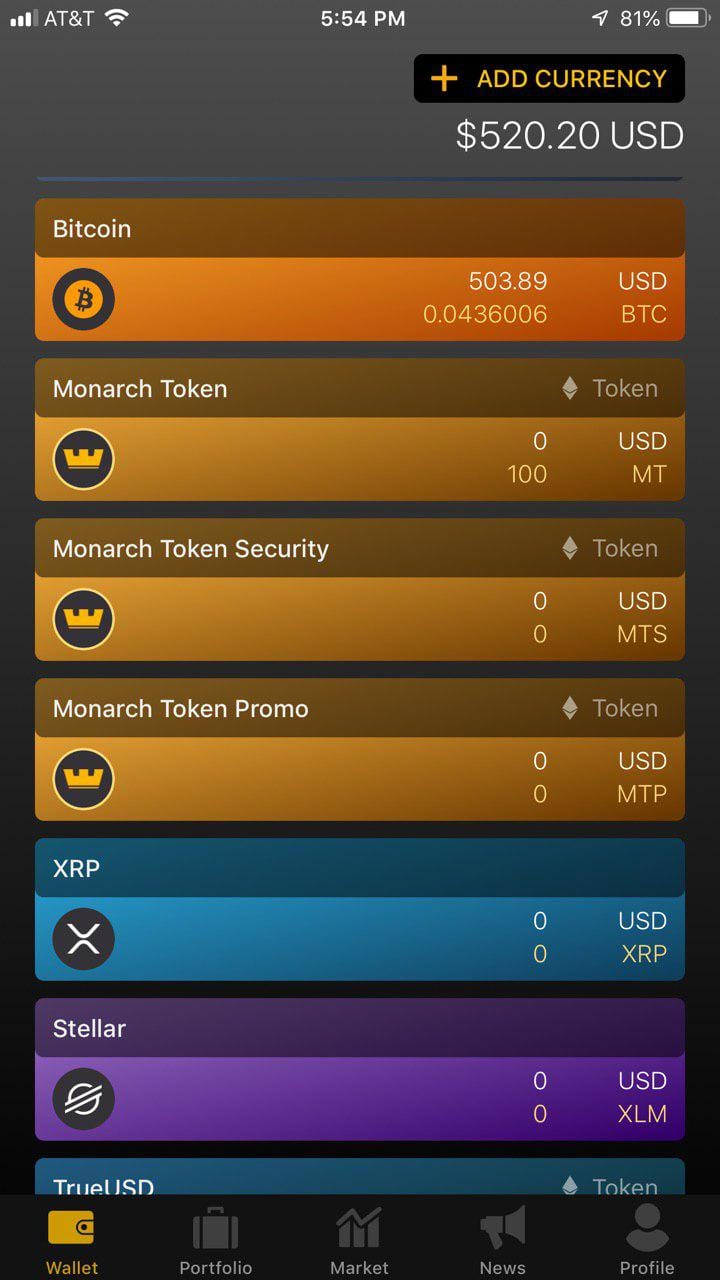
iOS
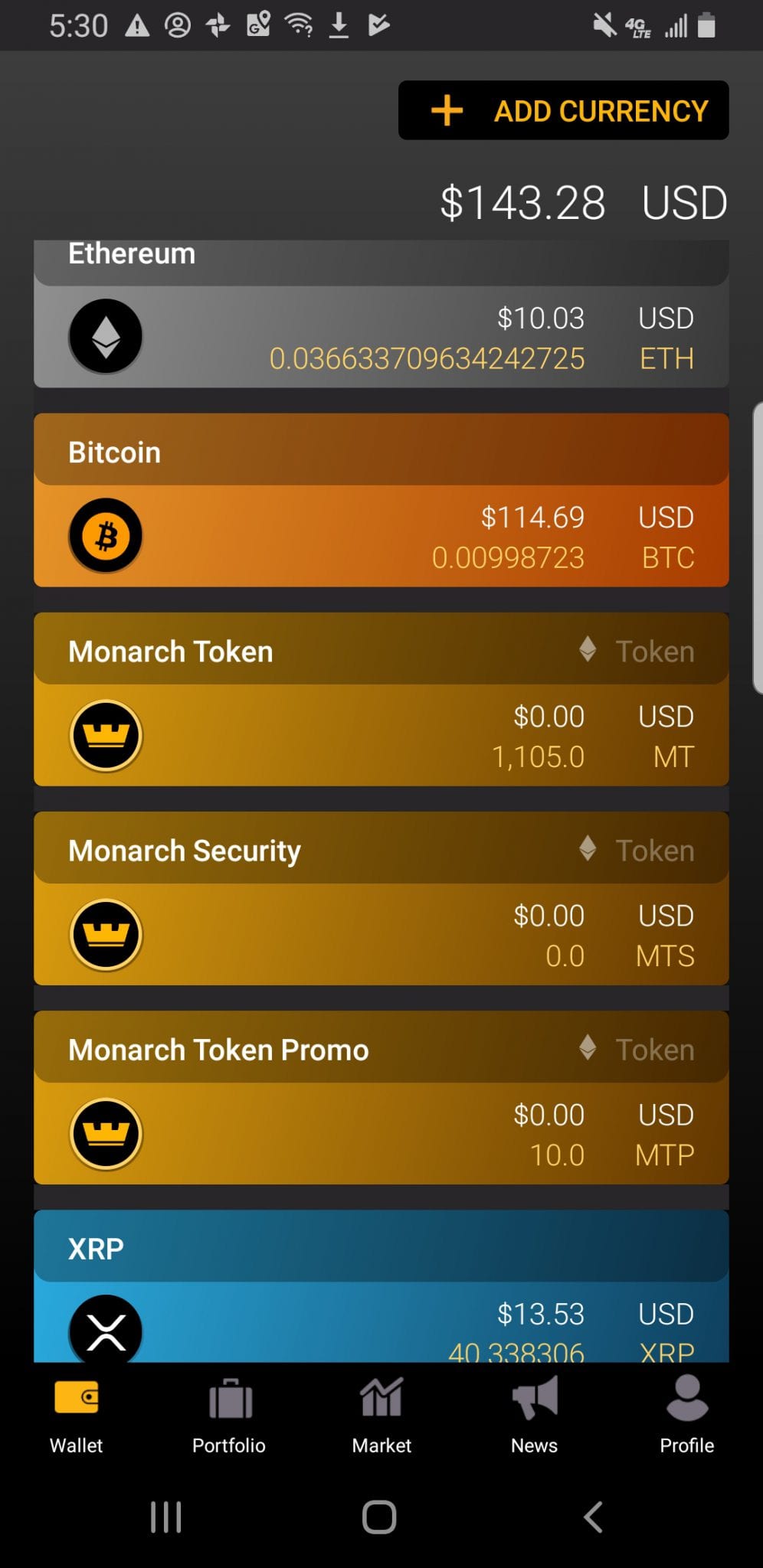
Android
Step 3: If App Asks For Approval For Monarch To SWAP MTP for MT, You Must Click Yes, and then Wait For The Transaction To Go Through. The Button will then Turn into “Swap for MT” once updated (can take up to 10 minutes to go through).
If App doesn’t ask for approval, you can simply click “SWAP for MT” to proceed to the next step.
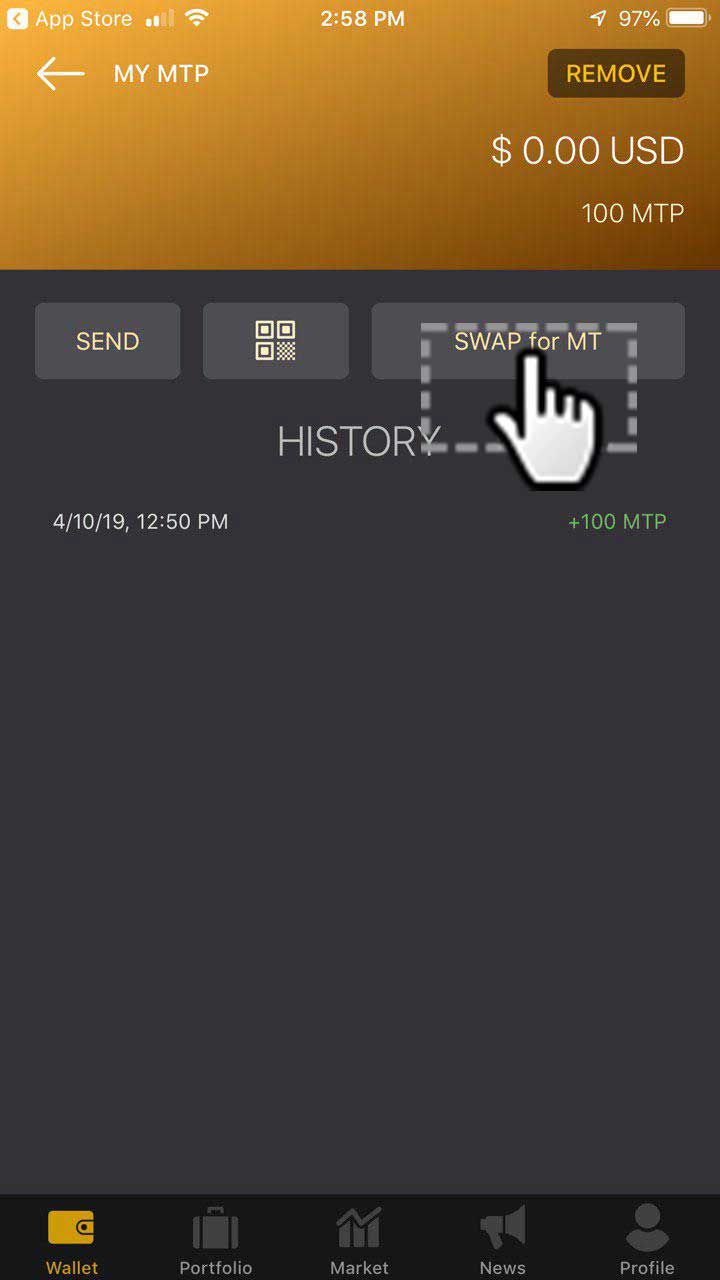
iOS
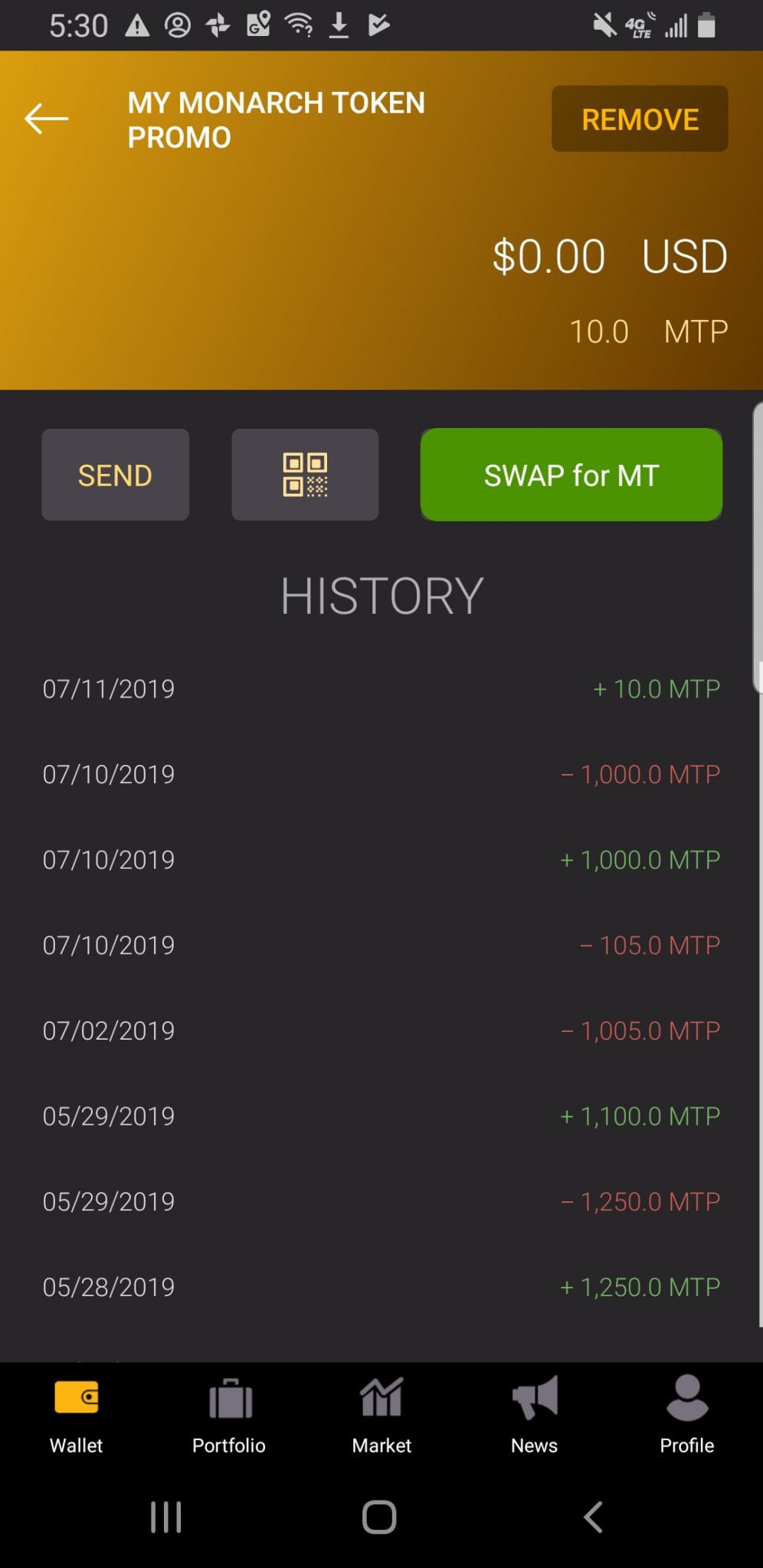
Android
Step 4: A Smart Contract Agreement Will Pop-Up. Press “Yes” to Swap your MTP for MT. (Note* You need ETH in your wallet to pay GAS fees for Token Swap).
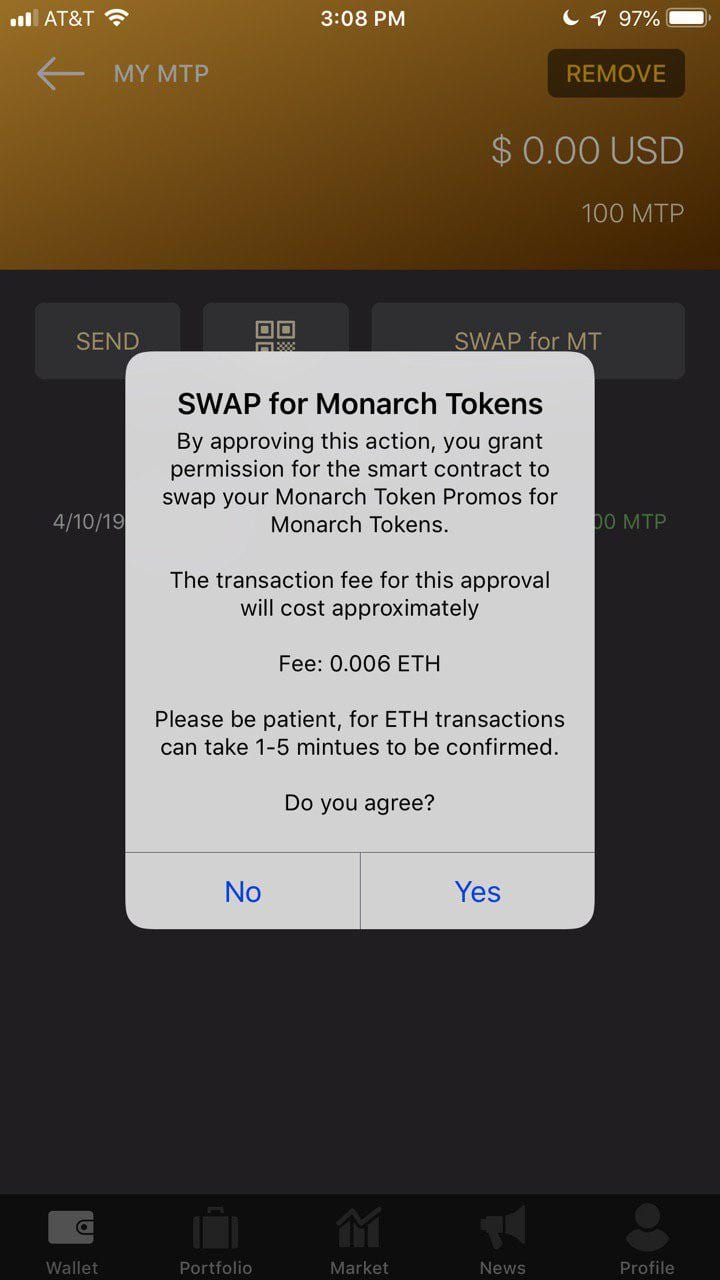
iOS
*Image May Vary
Some version may say “By approving the action, you grant permission for the smart contract to spend MTP on your behalf.” You Must Hit Yes if you want your MTP to be swapped for MT.
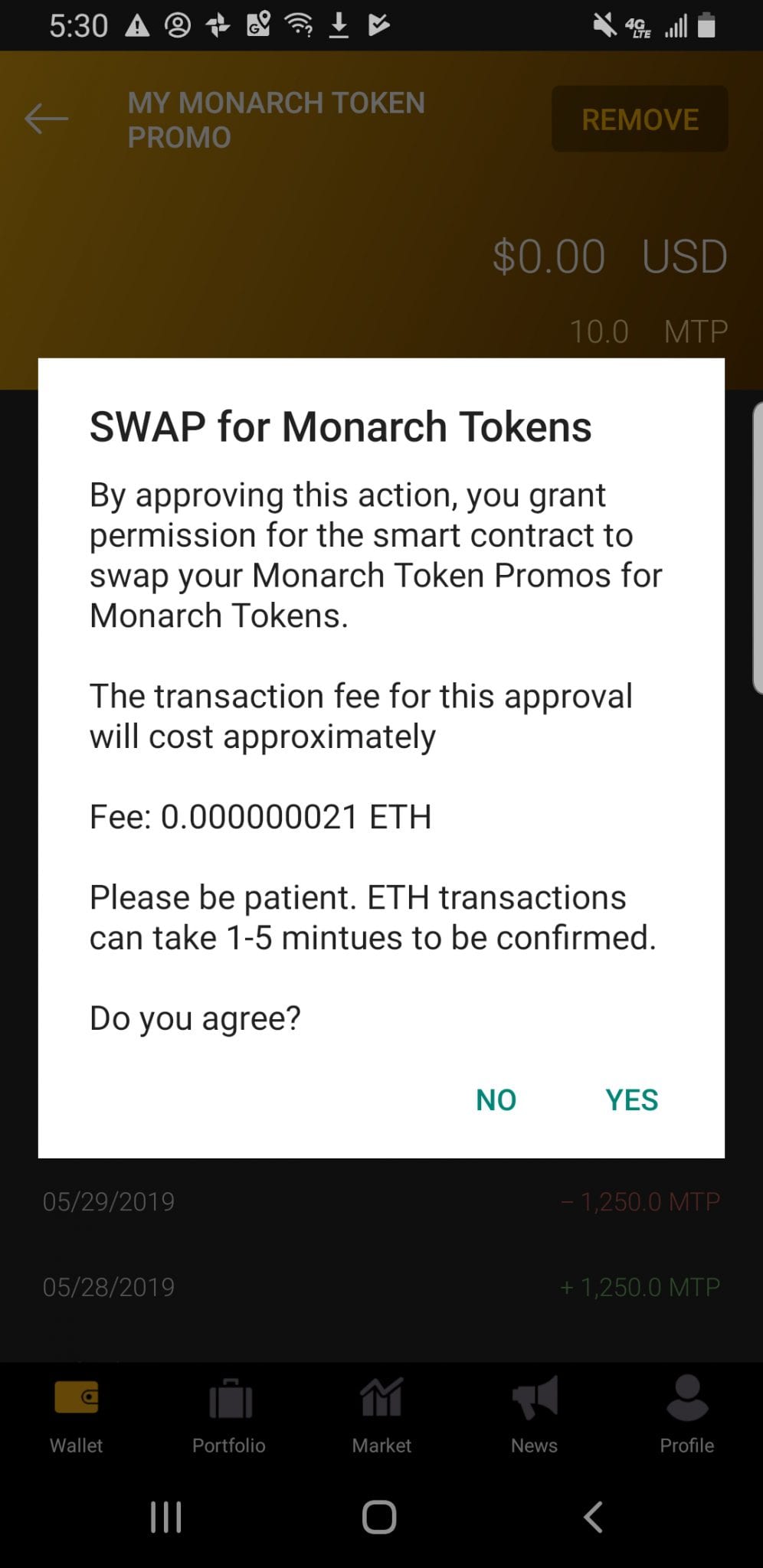
Android
*Image May Vary
Some versions may say: “By approving the action, you grant permission for the smart contract to spend MTP on your behalf.” You Must Hit Yes if you want your MTP to be swapped for MT.
Step 5: Once You Accept The Swap Contract, Your MTP Will Automatically Be Swapped 1 to 1 for MT.
You Will See A Success Pop-up and Will See Your MT In Your Monarch Wallet Within 10 Minutes.
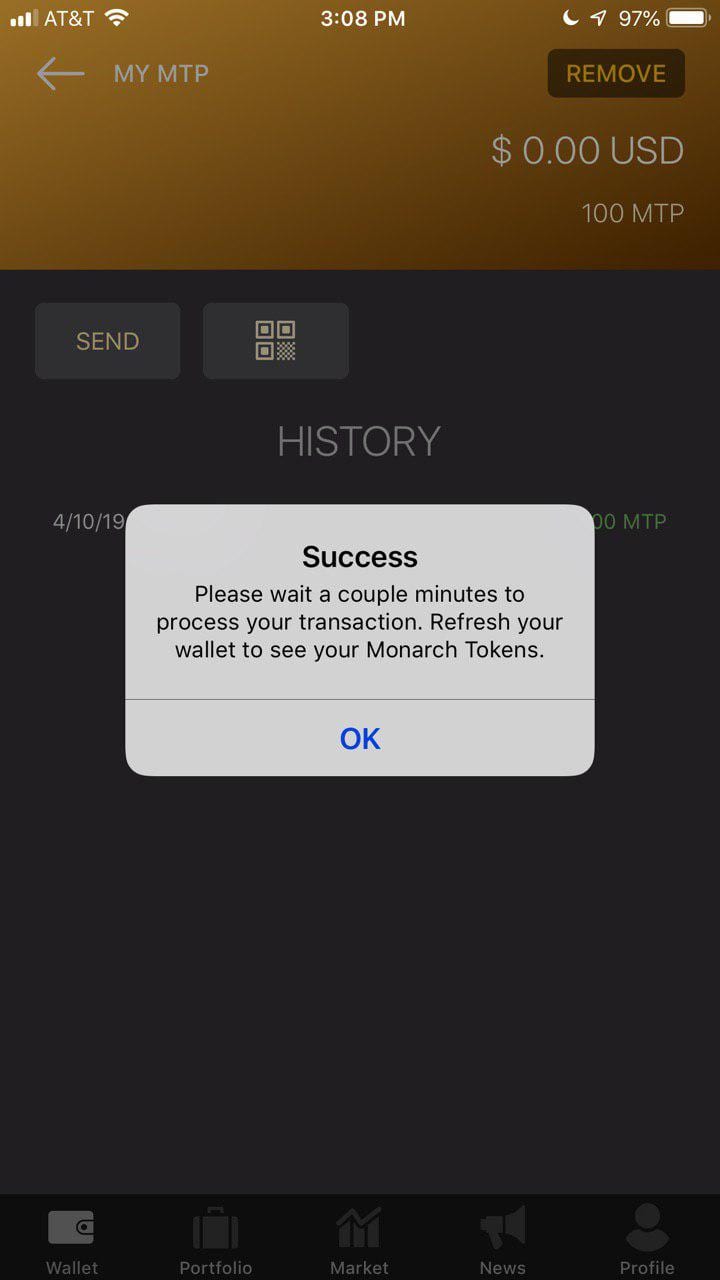
iOS
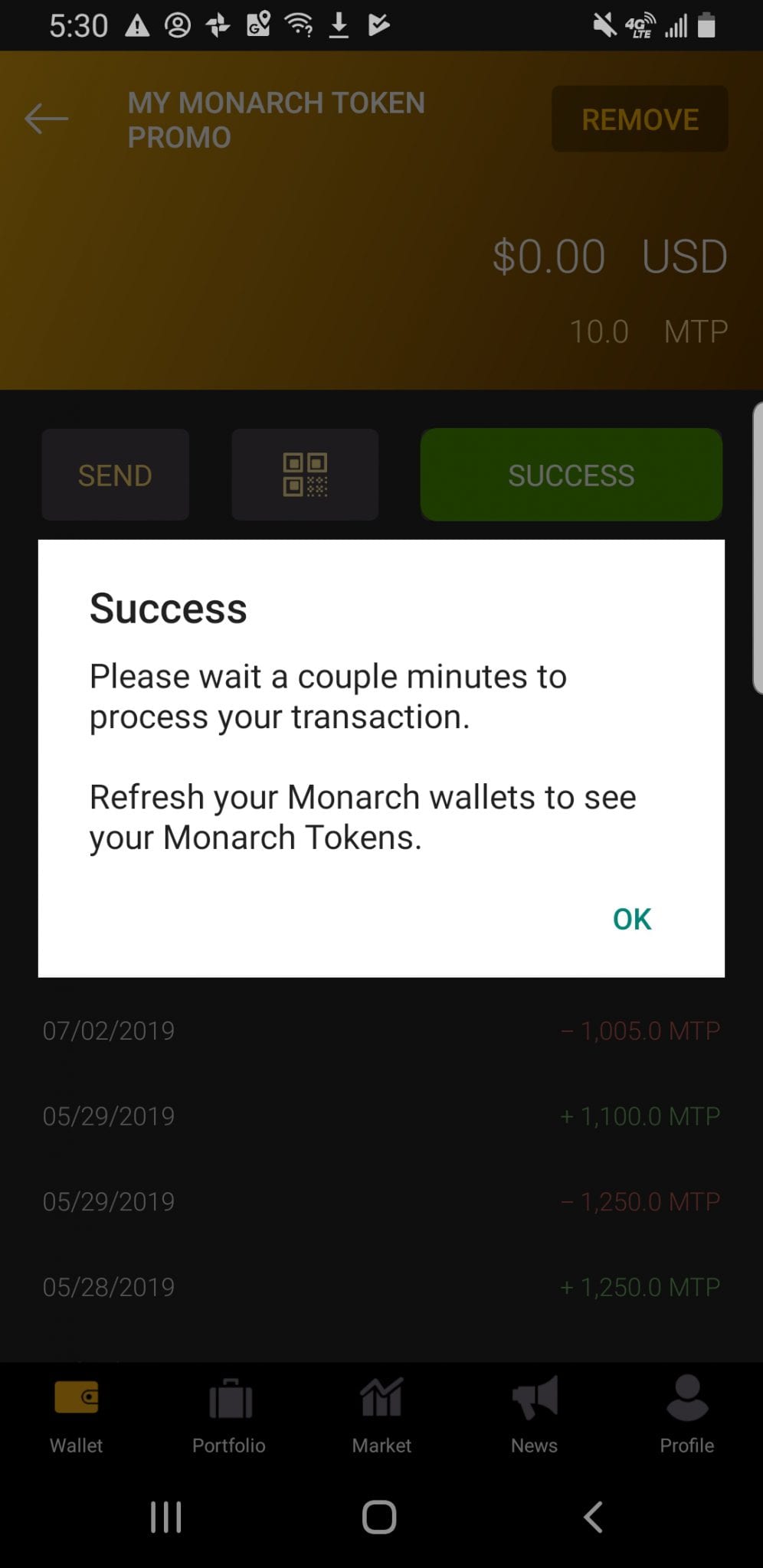
Android
Step 6: Be Sure To Refresh Your Wallet By Pulling Down On The Main Wallet Screen After The Time Has Elapsed.
That’s it! You Now Have Your MT! Thanks To Everyone For Participating In Our Bounty!
For Those Waiting For The Airdrop Registration Bounty, Stay up to date on Telegram, Details Will Be Announced Very Soon!




